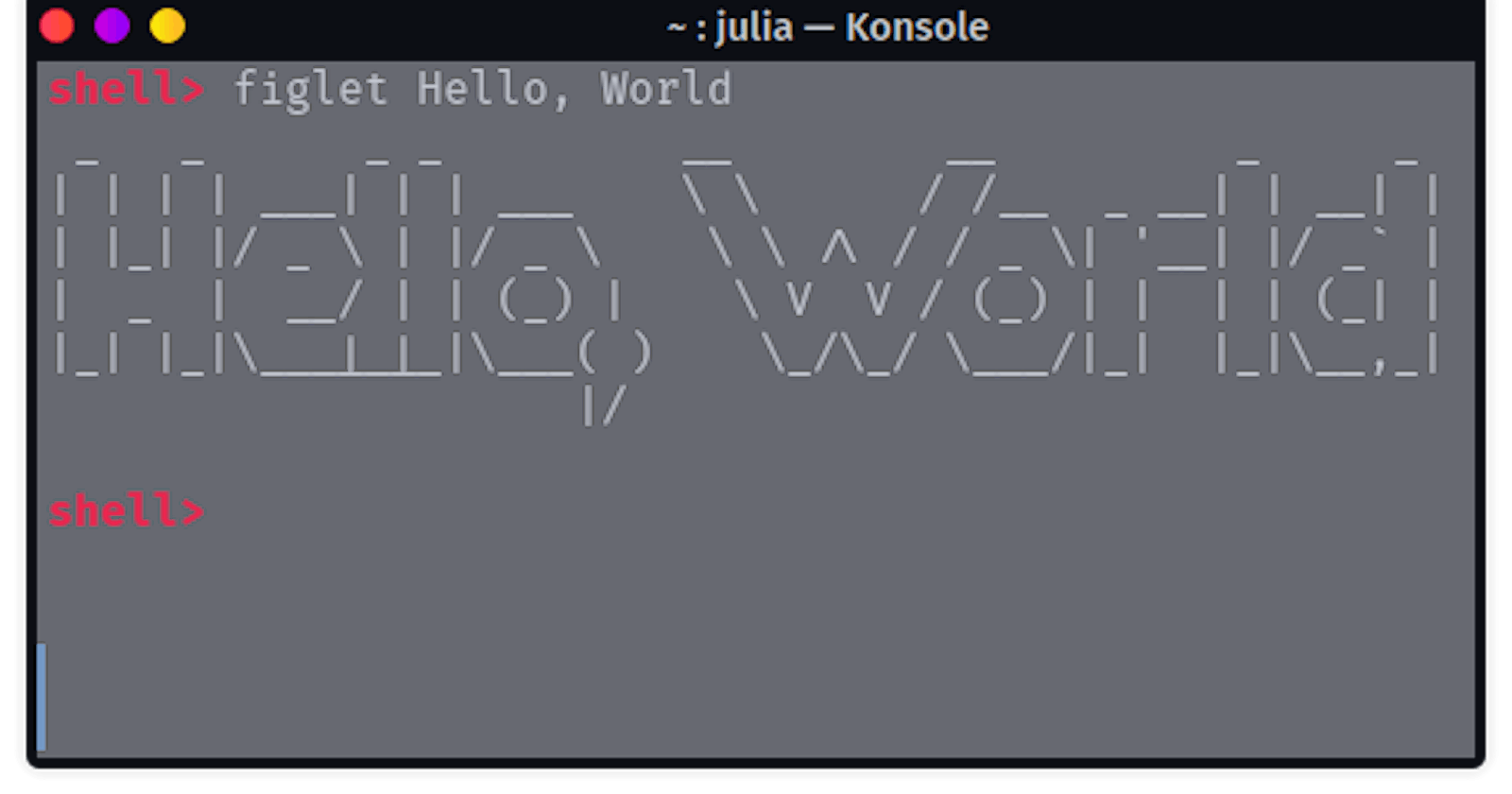Table of contents
No headings in the article.
Julia is a high-level dynamic programming language designed for numerical, scientific and technical computing. Julia has gained popularity for its speed, ease of use, and flexibility. Writing a "Hello, World!" program is often the first step when learning a new programming language. In this article, we will go through the steps to write a "Hello, World!" program in Julia.
Step 1: Install Julia
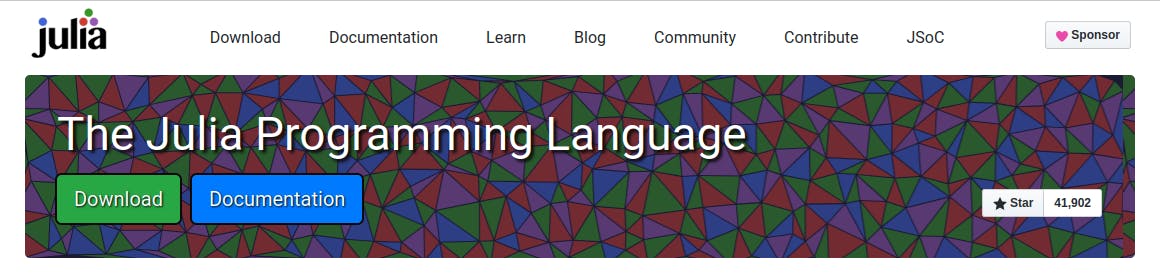
Before we can start writing our "Hello, World!" program, we need to install Julia. Julia is open-source, so it can be downloaded and installed for free from the official website https://julialang.org/downloads/.
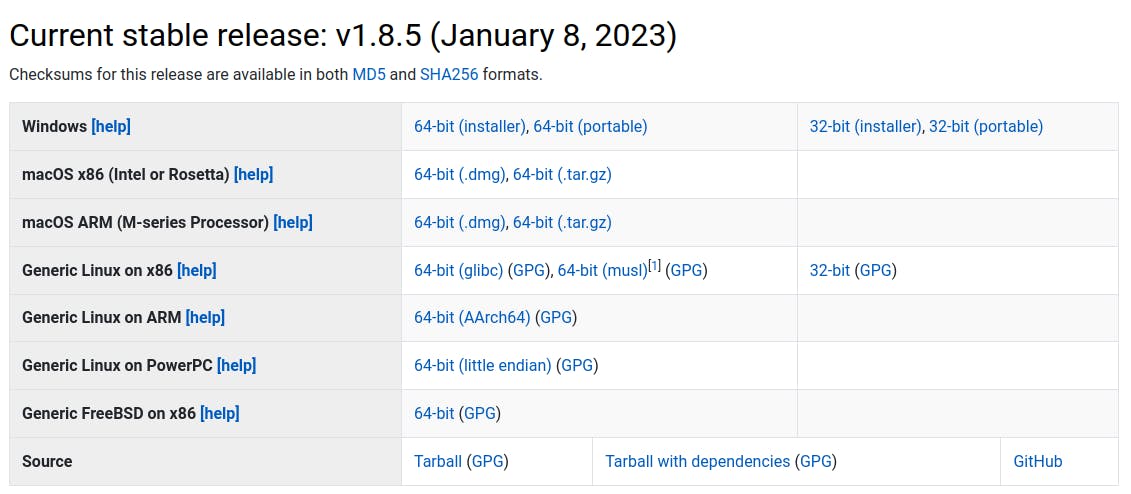
Once you have downloaded and installed Julia, you can proceed to the next step.
Step 2: Open the Julia REPL
The Julia Read-Eval-Print-Loop (REPL) is a command-line interface that allows us to interact with the Julia language. To open the REPL, type julia in the command line and press enter.
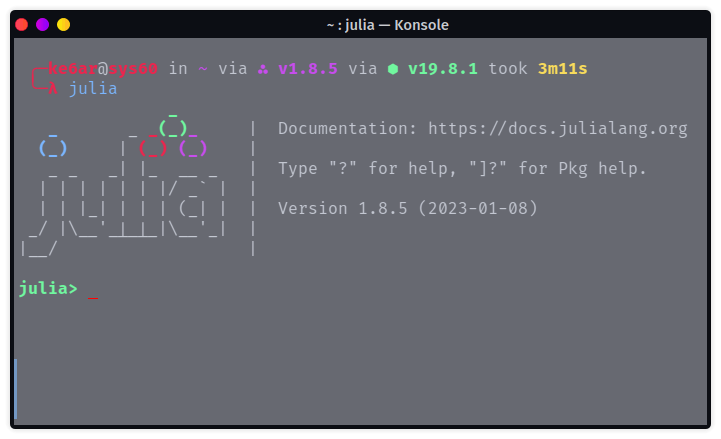
Step 3: Write the code
Now that we have the REPL open, we can start writing our "Hello, World!" program. In the REPL, type the following command:
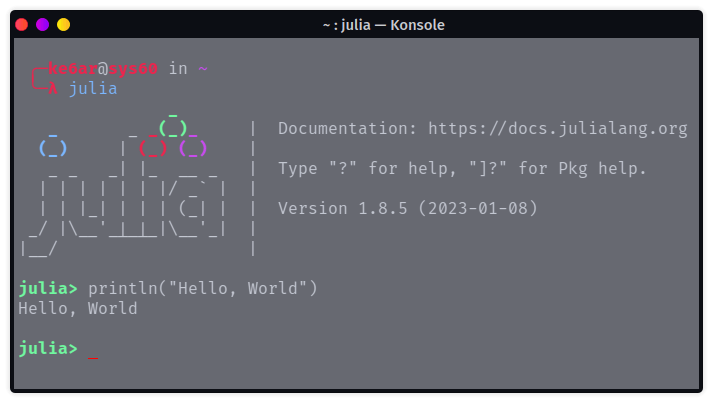
This code uses the `println` function to print the string "Hello, World" to the console. In Julia, strings are defined using double quotes.
Step 4: Run the code
To run the code, press enter. The output "Hello, World!" will appear in the console.
Congratulations! You have successfully written your first "Hello, World!" program in Julia.
Step 5: Save the program
If you want to save the program for future use, you can create a new file with .jl extension (e.g., hello.jl) and copy the code into the file. Then, you can run the program by typing include("hello.jl") in the Julia REPL.
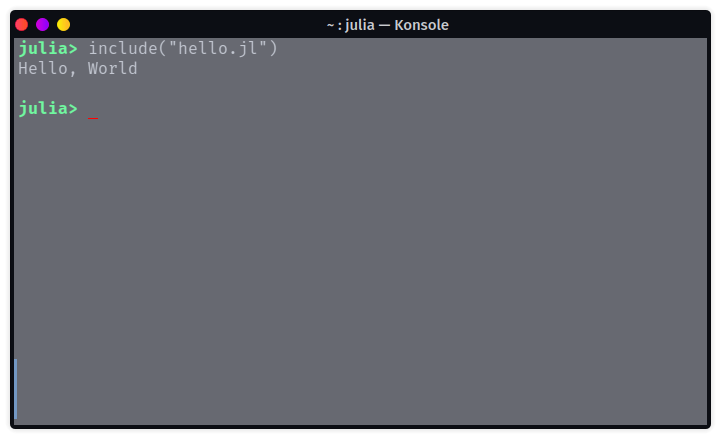
Conclusion:
In this article, we have covered the steps required to write a "Hello, World!" program in Julia. Writing a "Hello World" program in Julia is a simple way to get started with the language. With just a few lines of code, you can see how easy it is to write and run programs in Julia. As you become more familiar with the language, you can explore its powerful features for technical computing and data science.